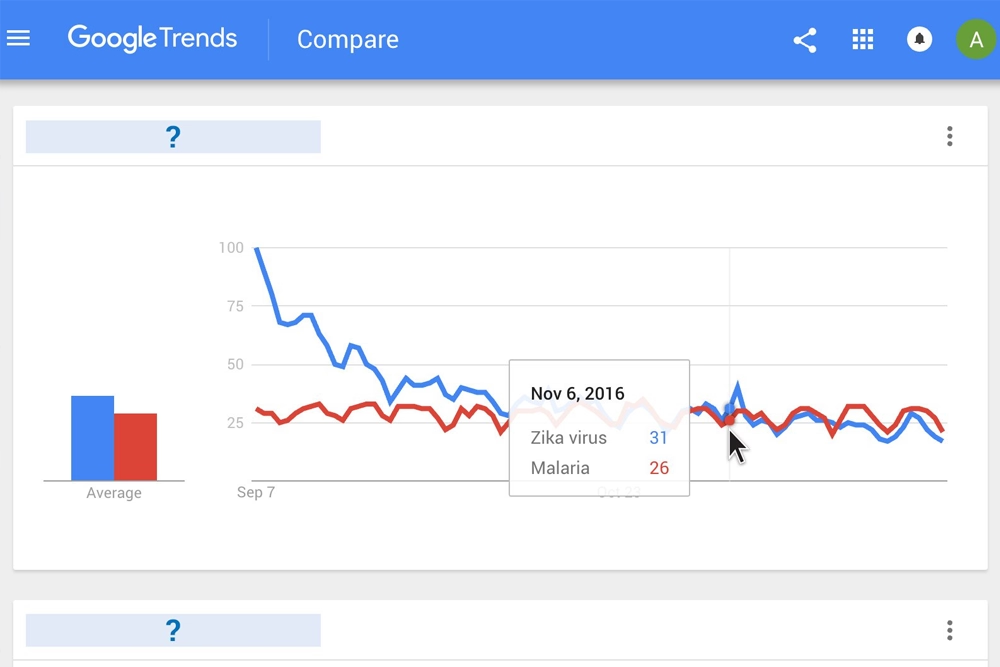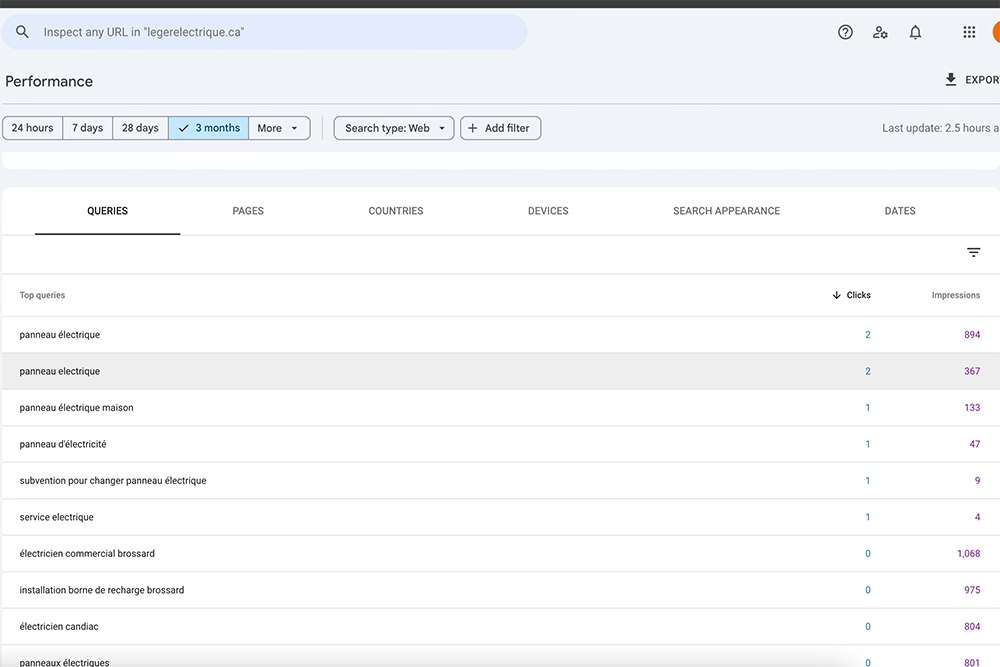5 Easy SEO Tools That Make You Look Like an Expert (Even If You're Just Starting!)

TLDR
Want to boost your website's SEO but feel like it's too complicated? Don't worry! This guide reveals 5 simple, mostly free tools that help anyone improve their search rankings: Hey Tony (Instagram tips), Google Ads Keyword Research, Google Trends, Google Search Console, and one bonus secret. No tech degree needed—just follow along and watch your website climb the rankings!
Summary & Roadmap
In this article, you'll learn about 5 amazing SEO tools that anyone can use to make their website show up better on Google. First, we'll discover Hey Tony on Instagram and how quick tips can change everything. Then, we'll explore the Google Ads Keyword Research Tool that shows you exactly what people are searching for. Next, we'll talk about Google Trends and how it helps you ride the wave of popular topics. After that, we'll unlock the secrets of Google Search Console to double down on what's already working. Finally, we'll share a bonus tool that ties everything together! By the end, you'll know how to improve your SEO like a pro, even if you're brand new to websites!
What Is SEO and Why Should You Care?
Imagine you have a lemonade stand on a street with a thousand other lemonade stands. How do people find YOUR stand? That's exactly what SEO (Search Engine Optimization) does for your website! It helps Google find your website and show it to people who are looking for exactly what you offer.
Let me tell you about my friend Sarah. She baked the most amazing cookies in town, but her website got only 10 visitors a month. She felt like she was shouting into an empty room. Then she learned about simple SEO tools, and within three months, she had 1,000 visitors a month! The secret? She didn't become a tech wizard overnight. She just used five simple tools that anyone can use.
SEO keywords are the special words people type into Google when they're looking for something. If you sell red bicycles, you want to use words like "red bicycles," "best bikes for kids," and "buy bicycles online" on your website. That way, when someone searches for those words, Google says, "Hey! This website has exactly what you need!"
The best part? You don't need to be an SEO expert to get started. These five tools are so easy, even a third-grader could understand them!
Tool #1: Hey Tony – Your Instagram SEO Teacher
Picture this: Every morning, you wake up, check Instagram, and learn one new trick to make your website better. That's exactly what Hey Tony offers! Hey Tony is an Instagram page that shares SEO tips and tricks in bite-sized pieces—perfect for busy people who don't have time to read boring textbooks.
Think of Hey Tony like a friendly teacher who explains things super simply. Instead of using complicated words like "algorithmic optimization," Hey Tony might say, "Put the words people search for in your headline!" See? Much easier!
Here's why Hey Tony is amazing for beginners learning SEO:
Quick Tips You Can Use Today
Hey Tony posts short videos and pictures that explain one SEO trick at a time. You might learn how to write better titles for your blog posts, or discover which words make Google happy. Each tip takes less than two minutes to understand.
Real Examples That Make Sense
Instead of boring theory, Hey Tony shows real websites and explains what they did right (or wrong). It's like watching someone play a video game and learning the tricks by watching them.
You Can Ask Questions
The Instagram community around Hey Tony is super helpful. If you don't understand something, just leave a comment and someone will explain it in an even simpler way!
How to use Hey Tony: Follow the Instagram account, turn on notifications, and spend two minutes each morning learning one new thing. In a month, you'll know 30 new SEO strategies! That's more than most people learn in a year.
Tool #2: Google Ads Keyword Research Tool – The Crystal Ball of SEO
Imagine having a magic crystal ball that tells you exactly what thousands of people are searching for every single day. The Google Ads Keyword Research Tool (also called Google Keyword Planner) is that crystal ball, and the best part? It's completely free!
Let me tell you about Jake, who sells handmade dog toys. He thought people searched for "artisan canine entertainment devices" because it sounded fancy. But when he used the Keyword Research Tool, he discovered that 50,000 people search for "homemade dog toys" every month, while only 10 people search for his fancy phrase! By changing his website words to match what people actually type, his sales tripled.
What This Tool Shows You
The keyword volume tool tells you two super important things:
1. Search Volume: This number shows how many people search for a specific word or phrase each month. If you're trying to decide between "blue sneakers" and "azure footwear," this tool might show that 100,000 people search for "blue sneakers" but only 50 search for "azure footwear." Easy choice, right?
2. Competition Level: Some keywords are like trying to win a race against Olympic athletes—super hard! The tool shows if lots of other websites are already using that keyword. Sometimes it's smarter to use a less popular keyword that's easier to rank for.
How to Use Google Keyword Research Tool
Here's the simple roadmap:
Step 1: Go to ads.google.com and create a free account (you don't need to run any ads!).
Step 2: Click on "Tools" then "Keyword Planner."
Step 3: Click "Discover new keywords."
Step 4: Type in words related to your website. If you sell birthday cakes, type "birthday cakes," "custom cakes," "cake delivery," etc.
Step 5: The tool will show you hundreds of related keyword ideas with their search volumes!
Look for keywords with decent search volume (at least 1,000 searches per month) and low-to-medium competition. These are your golden opportunities! Use these exact words in your website headings, blog posts, and page descriptions.
Tool #3: Google Trends – Riding the Wave of Popular Topics
Have you ever noticed how sometimes everyone talks about the same thing? Maybe it's a new movie, a holiday season, or a trending topic. Google Trends helps you spot these waves before they get huge, so you can write about them while everyone's searching!
Think of Google Trends like a weather forecast for the internet. It shows you what topics are getting hotter and which ones are cooling down. This helps you focus your energy on topics people actually care about right now.
The Story of the Fidget Spinner
Remember fidget spinners? For a few months, they were EVERYWHERE. Maria owned a toy blog, and she used Google Trends to spot when "fidget spinner" searches started going crazy. She quickly wrote three articles about fidget spinners right as they got popular. Those articles got 50,000 visitors! Her friend Tom wrote about fidget spinners six months later, after the trend died, and got only 200 visitors. Timing matters!
What Google Trends Tells You
Trending Topics: See what's getting popular RIGHT NOW in your area or around the world. These change daily!
Seasonal Patterns: Some keywords are popular at certain times. "Halloween costumes" gets huge searches in October but almost none in March. Plan your content around these patterns!
Related Queries: When you search for one term, Google Trends shows you what else people are searching for. If you search "pizza recipes," you might discover people also search "easy pizza dough" or "homemade pizza sauce." These are more keyword opportunities!
Geographic Data: See where in the world people search for your topics most. If you sell winter coats and see that searches are huge in Canada, you might want to focus your marketing there!
How to Use Google Trends for Better SEO
Step 1: Go to trends.google.com (it's free—no account needed!).
Step 2: Type in your main topic or keyword.
Step 3: Look at the graph—is the line going up (getting more popular) or down (getting less popular)?
Step 4: Check the "Related queries" section at the bottom for more keyword ideas.
Step 5: Write content about topics that are trending UP, not down!
Pro tip: Compare different keywords by typing them all in at once. You might think "sneakers" and "trainers" mean the same thing, but Google Trends will show you which word more people actually use in your country!
Tool #4: Google Search Console – Your Secret Weapon for Doubling Down
Here's the coolest secret in SEO optimization: Your website is probably ALREADY ranking for some keywords on Google, but you don't even know it! Google Search Console is like getting a report card that shows exactly how your website is doing on Google.
Let me tell you about Emma. She had a photography blog and thought she was ranking for "portrait photography." But when she checked Google Search Console, she discovered she was actually ranking #7 for "outdoor family photography tips"—and hundreds of people were clicking her link! She didn't even know! So she wrote three more articles about outdoor family photography, and within a month, she moved from position #7 to position #2. Her traffic doubled!
Why Google Search Console Is Amazing
This free tool from Google tells you:
- Which keywords your website already shows up for on Google
- What position you're ranking in (position #1 is the top spot!)
- How many people are clicking on your links
- If Google has any problems reading your website
The magic happens on the Queries page. This page lists every single search term that caused your website to show up in Google results. Many of these will surprise you!
The "Double Down" Strategy
Here's the simple strategy that works every single time:
Step 1: Find keywords where you rank between positions #5 and #15. You're close to the top, but not quite there yet!
Step 2: Look for keywords with decent impressions (how many people saw your link) but lower clicks. These are your opportunities!
Step 3: Create more content about these exact keywords. If you rank #8 for "easy chocolate cake recipe," write another article called "5 Easy Chocolate Cake Recipes for Beginners" or "The Best Easy Chocolate Cake Recipe Ever."
Step 4: Update your existing pages to include these keywords more prominently in headings and throughout the content.
Step 5: Watch your rankings climb! Usually within 2-4 weeks, you'll move up in the rankings.
Setting Up Google Search Console
Don't worry—it sounds technical, but it's actually simple:
Step 1: Go to search.google.com/search-console and sign in with your Google account.
Step 2: Add your website by typing in the web address.
Step 3: Verify you own the website (Google gives you easy options—usually just copying and pasting a small code).
Step 4: Wait 2-3 days for Google to gather data about your site.
Step 5: Click "Performance" then "Search results" to see your queries page—the goldmine!
Check your Search Console at least once a week. Look for patterns, surprises, and opportunities. This tool shows you the REAL words people use to find your website, not just the words you THINK they use!
Tool #5: Putting It All Together – Your SEO Success System
Now you have four amazing tools. But here's the secret that SEO professionals use: They combine all these tools together like ingredients in a recipe!
Imagine you're making the world's best pizza. You can't just use cheese, or just use dough, or just use sauce. You need ALL the ingredients working together! Same with SEO.
Your Weekly SEO Routine
Monday Morning: Check Hey Tony on Instagram while you drink your coffee. Learn one new quick tip.
Tuesday: Spend 15 minutes in Google Keyword Research Tool. Find three new keyword ideas for your next blog posts.
Wednesday: Check Google Trends. Are any of your keyword ideas trending up? If yes, write about those first!
Thursday: Log into Google Search Console. Check your Queries page. Find one keyword where you rank between #5-#15 and make a plan to create more content about it.
Friday: Take action! Write that new blog post using your keyword research. Update an old blog post to rank better for a keyword you found in Search Console.
This simple routine takes only 1-2 hours per week, but it will transform your website SEO over time!
The Bonus Tool: Answer the Public
Here's a secret fifth tool that ties everything together: Answer the Public! This free website shows you every question people ask about your topic. Just type in your main keyword, and it shows questions like "how to...", "what is...", "why does...", and more.
Why is this amazing? Because when you answer exact questions people are asking, Google LOVES your content! Plus, these questions make perfect blog post titles.
For example, if you type "dog training," Answer the Public might show:
- "How to train a puppy?"
- "Why does my dog bark at night?"
- "What is the best dog training method?"
Each of these becomes a perfect blog post idea that you KNOW people are searching for!
The Secret Sauce: Consistency Beats Perfection
Here's the truth that most SEO guides don't tell you: You don't need to do everything perfectly. You just need to do something consistently.
Think about learning to ride a bike. The first time you tried, you probably fell over. But you kept trying, and eventually, you didn't even think about balancing—you just rode! SEO is exactly the same.
Tom started using these five tools and committed to writing just one blog post per week. His first posts weren't perfect. His keywords weren't always ideal. But he kept going. After three months, his website visitors went from 50 per month to 500. After six months? 2,000 visitors per month! After a year? 10,000 visitors!
The magic wasn't that he became an SEO expert. The magic was that he showed up every single week and used these simple tools.
Common Mistakes to Avoid
Even with the best tools, people make silly mistakes. Here are the big ones:
Mistake #1: Keyword StuffingDon't write "dog toys dog toys buy dog toys best dog toys" over and over. Write naturally! Use your keyword once in the title, once in the first paragraph, a few times throughout the article, and once in the conclusion. That's enough!
Mistake #2: Ignoring Search ConsoleThis is like having a treasure map and never looking at it! Check your Search Console regularly—it's the most powerful tool you have.
Mistake #3: Chasing Only Big KeywordsIf you run a small blog, don't try to rank for "insurance" or "cars"—everyone is competing for those! Instead, focus on longer, more specific phrases like "best car insurance for new drivers in Texas." These long-tail keywords are easier to rank for.
Mistake #4: Giving Up Too SoonSEO is like planting a garden. You don't plant seeds today and expect tomatoes tomorrow! Give each article 2-3 months to start showing up in Google before deciding if it worked.
Mistake #5: Writing for Robots, Not HumansYes, you want to rank on Google. But remember, HUMANS read your articles! Write in a friendly, helpful way. If your article helps people, Google will notice and rank it higher naturally.
Real Success Stories
Let me share three quick stories of real people who used these exact tools:
Story 1: The Teacher's BlogMrs. Johnson started a teaching resource blog. She used Google Keyword Research to find "free printable worksheets" got 200,000 searches monthly! She created worksheet resources using those exact words, and within six months, her blog got 50,000 monthly visitors. She even started selling premium resources and made $3,000 per month!
Story 2: The Fitness CoachMike ran a small gym and started a fitness blog. Using Google Trends, he noticed "home workouts" were trending up during January (New Year's resolutions!). He created 10 home workout articles in December, and when January hit, his website exploded with traffic. He gained 200 new gym members from his blog!
Story 3: The Recipe BloggerLisa loved cooking and started a recipe blog. Using Google Search Console, she discovered she ranked #12 for "easy chicken recipes." She created five more chicken recipe articles and updated her original post. Within a month, she jumped to position #3! Her traffic tripled, and food companies started paying her to feature their products.
These aren't tech geniuses—they're regular people who used simple SEO tools consistently!
Your Action Plan Starting Today
Ready to start? Here's your exact plan for the next 30 days:
Week 1:
- Follow Hey Tony on Instagram
- Set up your free Google Ads account and explore Keyword Research Tool
- Bookmark Google Trends and Search Console
Week 2:
- Use Keyword Research Tool to find 10 keyword ideas
- Check Google Trends to see which keywords are trending up
- Pick your top 3 keywords
Week 3:
- Write 2-3 blog posts using your researched keywords
- Set up Google Search Console (if you haven't already)
- Check Hey Tony daily for quick tips
Week 4:
- Check your Search Console queries page
- Find one keyword you're already ranking for (position #5-15)
- Create one more piece of content about that keyword
Repeat this cycle every month, and watch your search engine rankings climb!
Conclusion
Learning SEO doesn't require expensive courses, complicated tools, or years of experience. These five simple resources—Hey Tony on Instagram, Google Ads Keyword Research Tool, Google Trends, Google Search Console, and the bonus Answer the Public—give you everything you need to improve your website's rankings!
Remember Sarah from the beginning with her cookie website? She went from 10 visitors to 1,000 visitors using these exact tools. You can do the same! Start with just one tool this week. Follow Hey Tony on Instagram today. Set up Google Search Console tomorrow. Use the Keyword Research Tool this weekend. Small steps lead to big results!
The secret to SEO success isn't knowing everything—it's about using simple tools consistently, learning a little bit every day, and never giving up. Your website has amazing content that people need to find. These tools help Google connect your awesome content with people searching for exactly what you offer!
Now stop reading and take action! Your SEO journey starts right now. Which tool will you try first?
We define clear objectives, map the shortest path to results, and design systems that remove friction at every step. Every decision is justified, measured, and aligned with conversion, not opinion.
We adopt innovations only when they create real leverage. New tools, methods, or technologies earn their place by improving performance, speed, or clarity, never by trend.
We translate business goals into executable digital systems that support growth, intake, and positioning. The strategy is built to compound over time, not to impress in a deck.